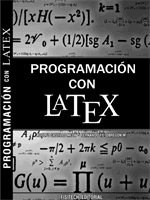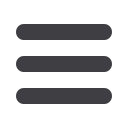

\subsection{Local and Global installation}
\begin{frame}{Installation}{Local and Global installation}
%-------------------------------------------------------
The theme can be installed for \textbf{local} or \textbf{global} use.
\pause
\begin{block}{Local Installation}
\begin{itemize}
\item Local installation is the simplest way of installing the theme.
\item You need to placing the 4 source files in the same folder as
your presentation.
When you download the theme, the 4 theme files are located in the
{\tt local} folder.
\end{itemize}
\end{block}
\begin{block}{Global Installation}
\begin{itemize}
\item If you wish to make the theme globally available, you must put the files
in your local latex directory tree. The location of the root of the local direc
tree depends on your operating system and the latex distribution.
\item Detailed steps on how to proceed installation under various operating sys
be found at Beamer documentation.
\end{itemize}
\end{block}
\end{frame}
%-------------------------------------------------------
\subsection{Required Packages}
\begin{frame}{Installation}{Required Packages}
%-------------------------------------------------------
For using the Feather Theme you will need the Bemaer class installed and the
following 2 packages
\begin{itemize}
\item TikZ\footnote{TikZ is a package for creating beautiful graphics. Have
a look at these \chref
{http://www.texample.net/tikz/examples/}{online examples}
or the \chref
{http://tug.ctan.org/tex-archive/graphics/pgf/base/doc/generic/pgf{pgf user manual}.}
\item calc
\end{itemize}
Due to the fact that the packages are very common they should be included in your
distribution in the first place.
51