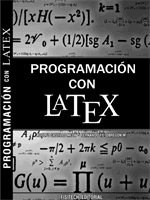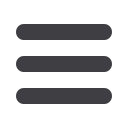

\end{frame}
%-------------------------------------------------------
\section{User Interface}
\subsection{Loading the Theme and Theme Options}
\begin{frame}{User Interface}{Loading the Theme and Theme Options}
%-------------------------------------------------------
\begin{block}{The Presentation Theme}
The Feather Theme can be loaded in a familiar way. In the reamble of your
{\tt tex} file you must type\\ \vspace{5pt}
{\tt \textbackslash usetheme[<options>]\{Feather\}}\\ \vspace{5pt}
The presentation theme loads the inner, outer and color Feather theme files
and passes the {\tt <options>} on to these files.
\end{block}
\begin{block}{The Inner and Outher Themes}
If you wish you can load only the inner, or the outher theme directly by\\
\vspace{5pt}
{\tt \textbackslash useinnertheme\{Feather\}} (and it has no options)\\
\vspace{5pt}
{\tt \textbackslash useoutertheme[<options>]\{Feather\}} (it has one option)\\
\hspace{20pt}{\tt progressstyle=\{fixedCircCnt or movingCircCnt\}} \\
\begin{itemize}
\item which set how the progress is illustrated;
\item the value {\tt movingCircCnt} is the default.
\end{itemize}
\end{block}
\end{frame}
\begin{frame}{User Interface}{Loading the Theme and Theme Options}
\begin{block}{The Color Theme}
Also you can load only the color theme by writing in the preamble of the
{\tt tex} file
\vspace{5pt}
\begin{itemize}
\item {\tt \textbackslash usecolortheme\{Feather\}}
\end{itemize}
\vspace{5pt}
52